|
XML-RPC
Introduction
Turning on XML-RPC Services
Resources
Introduction
XML-RPC
is a specification and set of implemented routines (functions)
that allow software running on disparate operating systems, running
in different environments to make remote procedure calls (RPC)
over the Internet. A remote procedure call is just a way for one
computer to call another computer and have it run commands and
return the result to the first computer. XML-RPC uses HTTP as
the transport and XML as the encoding. It's designed to be as
simple as possible, while allowing complex data structures to
be transmitted, processed and returned.
Web Crossing
has the built-in ability to act as both an XML-RPC server and
client. You can make full use of XML-RPC by using JavaScript
functions described in the online sysop reference manual.
One great
use of XML-RPC is to allow one Web Crossing server acting as a
client to contact another Web Crossing server acting as a server
and get authorization information
about a user accessing from one server to another.
The potential
uses are many, including:
-
The
ability to create new clients, separate from a browser such
as Netscape and Internet explorer. For example, it would be
possible to create new clients in Java to interact with your
Web Crossing server in ways that are more interactive than
what a web browser can provide.
-
In
addition to user authentication, you can use XML-RPC to share
all sorts of information among cooperating servers. For example,
you could create a calendaring system that automatically updates
your personal calendar using information provided by your
child's school calendar, running on the school's separate
server.
-
You
could create search requests among multiple cooperating servers
and present the results on a single search page.
-
You
could send purchase requests to credit-card authorization
servers.
The potentials
are limitless.
Turning
on XML-RPC Services
In the
Control Panel > General Settings
there is a place to turn on XML-RPC services, as shown in figure
1.
Figure
1 - turning on XML-RPC support
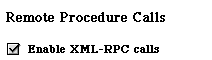
This
checkbox is the master switch enabling your Web Crossing server
to support XML-RPC. In order to actually use XML-RPC functionality,
you must create Server-side
JavaScript functions that make and process the procedure calls.
Also,
your Web Crossing server must be operating in direct service mode.
With
the growth of support for XML-RPC on the Internet we can look
forward to all sorts of creative, interesting and useful applications
using this new protocol.
Resources
The
XML-RPC home page
Sysopdocs:
|

